Completing Online Questionnaires
Online Questionnaire System (OQS) is an online system to facilitate the self-completion of questionnaire by respondents of selected surveys of the Census and Statistics Department (C&SD). Eligible respondents will receive a notification letter from C&SD inviting them to participate in the survey through OQS. Invited respondent can refer to the URL and other login information provided on their notification letter to access the OQS website and complete the questionnaire online.
Regarding the arrangement for the 2026 Population Census, please visit this page.
| Survey | Enquiry |
|---|---|
| 2026 Population Census |
Tel: 18 2026 (1) Email: census2026@censtatd.gov.hk |
| General Household Survey |
Tel: 2887 5526 (2) Email: household-survey@censtatd.gov.hk |
(1) Service hours: Mon to Fri 9:00 a.m. – 10:00 p.m. (except public holidays)
(2) Service hours: Mon to Fri 8:45 a.m. – 10:00 p.m. (except public holidays)
| Survey | Enquiry |
|---|---|
| Annual Survey of Companies in Hong Kong with Parent Companies Located outside Hong Kong |
Tel: 3903 7263 / 3579 2311 (3) Email: regional-offices@censtatd.gov.hk |
| Monthly Survey of Retail Sales |
Tel: 3903 7406 (3) Email: mrs@censtatd.gov.hk |
| Monthly Survey on the Business Situation of Small and Medium-sized Enterprises |
Tel: 3903 7246 (3) Email: sme-survey@censtatd.gov.hk |
| Quarterly Business Tendency Survey |
Tel: 3903 7264 (3) Email: business-prospects@censtatd.gov.hk |
| Quarterly Survey of Employment and Vacancies (Form CRE) |
Tel: 2582 5074 (3) Email: sev-cre@censtatd.gov.hk |
(3) Service hours: Mon to Fri 8:45 a.m. – 6:00 p.m. (except public holidays)
Enter the OQ No. and Activation Key printed on the notification letter or questionnaire issued by Census and Statistics Department, and then enter the verification code displayed on the screen.
Read and agree the "Terms and Conditions", then you may go on with the questionnaire activation.
"Register new account (For first time users)" – Register a new account if you do not have an Online Questionnaire System (OQS) account before or have forgotten the account name.
"Log in existing account" – Log in the account if you have registered an OQS account before, enter the existing account name and password to activate the questionnaire.
"Continue with iAM Smart" (for respondents of General Household Survey) – If you have registered for an "iAM Smart" account, you may link your OQS account with "iAM Smart" for simple and secure login to the OQS using a single digital identity. Please click "Continue with iAM Smart" button and then open the "iAM Smart" Mobile App on your mobile device to scan the QR code shown on the screen. If your OQS account has already been linked to your "iAM Smart", you can click "Continue" to start filling the questionnaire. If your OQS account has not been linked to "iAM Smart", you have to register a new account or provide your existing OQS account name and password so as to link up with "iAM Smart".
During registration, the system will instruct you and follow the information you provide to display the questions that need to be answered.
(1) Fill in information of the "Contact Person".
(2) Fill in information of the "Contact Phone No.".
(3) Set up the "Account Name" and "Password".
(4) If you provide a contact phone number that can receive SMS message*, you have to set up a security question and the corresponding answer. In case you forget your password and wish to reset it, you are required to enter the answer of the security question and a one-time passcode received via SMS message for user authentication.
(5) If you do not provide a contact phone number that can receive SMS message, you have to provide your email address and create a password hint for receiving the password hint in case you have forgotten your password.
(6) Click "Register". The activation of questionnaire and the registration of account have been completed.
* Please note that if you receive SMS message outside Hong Kong or by using the service of a non-local mobile network operator, your mobile network operator may charge you additional fees. For details, please refer to your mobile network operator.
Note:
The Census and Statistics Department has participated in the "SMS Sender Registration Scheme" of the Office of the Communications Authority (OFCA) and will use the Sender ID "#C&SD" to send SMS message. Please visit the webpage of OFCA for information of the Registration Scheme Senders.
If you have forgotten the account name registered before, click "Register new account (For first time users)" to re-register a new account. For security reasons, all information completed and saved in the questionnaire before will be erased.
For assistance, please contact us and quote the OQ No. You may find the OQ No. on the notification letter/questionnaire.
Click "Forgot Password". Then enter your account name and the phone number (which can receive SMS message *) which you have registered, and answer the security question that you set before. The system will send you a "One-Time Passcode" via SMS message to reset the password.
If you have not registered a phone number (which can receive SMS message), you may enter your account name and the email address which registered in account registration. The system will send the "Password Hint" set by you previously to your email address. This is only a clue you set to help yourself recall the password. However, the hint cannot be the password itself.
For assistance, please contact us and quote the OQ No. You may find the OQ No. on the notification letter/questionnaire.
* Please note that if you receive SMS message outside Hong Kong or by using the service of a non-local mobile network operator, your mobile network operator may charge you additional fees. For details, please refer to your mobile network operator.
Note:
The Census and Statistics Department has participated in the "SMS Sender Registration Scheme" of the Office of the Communications Authority (OFCA) and will use the Sender ID "#C&SD" to send SMS message. Please visit the webpage of OFCA for information of the Registration Scheme Senders.
After logging into the saved questionnaire, click "Change Password" under the "Menu" at top left corner.
Password must be at least 8 characters in length and must contain upper case letters (A-Z), lower case letters (a-z), number (0-9) and special characters (e.g. *, %, #).
The system can send the registered password hint to you by email in case you have forgotten the password. However, the hint is not the password and it cannot help you reset the password.
If you repeatedly fail to log in, your account will be locked for security reasons. You will need to reactivate the questionnaire and register a new account with another account name.
For security reasons, all information completed and saved in the questionnaire before will be erased after questionnaire reactivation.
Log in with your account name and password registered before. You can continue to fill in the questionnaire.
If your Online Questionnaire System account has already been linked to "iAM Smart", you can also use "iAM Smart" to log in to continue filling in the questionnaire. (for respondents of General Household Survey)
"Save and Continue" - Your answers on the page will be saved and you will proceed to the next page.
"Back" - The information you provided on the current page will not be saved and you will go back to the previous page.
"Preview" - On the preview page, you can go to each specific page of the questionnaire and edit your answers by clicking "Back to Edit".
"Submit" - If you find all the answers are in order, you are required to click "Submit" at the bottom of preview page to submit the questionnaire. For data security reasons, the questionnaire data cannot be retrieved or amended via this system after submission.
OQS is an online system to facilitate the self-completion of questionnaire by respondents of selected surveys of the Census and Statistics Department (C&SD). Eligible respondents will receive a notification letter from C&SD inviting them to complete questionnaires for surveys using OQS.
Information including the URL of the OQS website as well as a set of OQ No. and Activation Key specific for each respondent would be provided on the notification letter or questionnaire sent to them. The respondents have to enter the OQS website via the URL and key in the OQ No. and Activation Key to activate the online questionnaire. New OQS users will have to create an OQS account, which they can keep and use for completing other questionnaires on the system in the future.
Respondents of selected surveys will receive notification letters inviting them to use the system.
You are required to provide your contact phone number to facilitate communications between you and the Census and Statistics Department (C&SD) on matters related to the statistical surveys. If the phone number provided by you cannot receive SMS message, you are also required to provide your email address. In case you have forgotten the login password for your OQS account, C&SD will use this contact information to authenticate your identity and help you recall your password, reset your password or reactivate the online questionnaire, with a view to protecting the security of your data.
Please refer to the Online Questionnaire System (OQS) user guide for respondents under the "HELP" menu on the OQS website.
The individual user of the General Household Survey may use "iAM Smart" in user registration of the Online Questionnaire System (OQS). The system will use "iAM Smart" to authenticate your identity to log in to the OQS, and the username and mobile phone number stored in the "iAM Smart" account will also be filled automatically in the online registration form. For more information about "iAM Smart", please click here.
You can use OQS on your mobile phones and mobile tablets which support online functions such as web browsing.
For details of the minimum system requirements for using OQS, please refer to the "System Requirements".
For details of the security and confidentiality of information in the OQS, please refer to the "Data Security and Confidentiality".
The OQS uses Transport Layer Security (TLS) protocol to encrypt data during network transmission to protect your data. Information submitted to the OQS will be stored in encrypted format. All data you provided via the OQS are secured, and access to them is restricted to authorised personnel only. For useful tips on information security, please visit the following pages on the InfoSec website:
Although the Online Questionnaire System is secure and data are encrypted during transmission over the internet, it is difficult to ensure that the same level of security is enforced in all public computer facilities. For security reasons, the use of public computer facilities for completing OQ is therefore not recommended.
C&SD will contact OQS users via email or SMS message in the following situations:
- For users who have an online questionnaire (OQ) activated but not yet submitted, C&SD may send email or SMS message in due course to remind them to submit the OQ.
- When users click "Forgot Password" on the login page for "Continue SAVED Questionnaire", the OQS will send a "one-time passcode" SMS message to the user's registered contact phone number, or the password hint message (specified by the user during the account registration stage) to the user's registered email address.
- When users' questionnaire has been reactivated, a new activation key will be sent to users by email or SMS message.
- Separate account activation details will be sent to separate account applicants by email or SMS message.
Notes:
C&SD will NOT ask you to submit password in any telephone call, email or SMS message. Also, C&SD will not embed hyperlinks in unsolicited email or SMS message. If there is such a case, please report to us immediately for follow-up.
C&SD has participated in the "SMS Sender Registration Scheme" of the Office of the Communications Authority (OFCA) and will use the Sender ID "#C&SD" to send SMS message. Please visit the webpage of OFCA for information of the scheme.
Please directly type in the URL as printed on the notification letter in the address bar of the web browser, and enter the Online Questionnaire System through the website. Please do not use the hyperlinks provided by suspicious emails or websites. Also, please perform security scan on your personal computers regularly to prevent data leakage due to viruses or malicious codes.
The OQ No. and Activation Key are used to identify different survey respondents and thus the information cannot be changed. After questionnaire activation, the Activation Key is no longer valid and you have to enter the account name and password, which are created by you during account registration stage, to log in your account. You can change your password any time.
You can recover your password by clicking "Forgot Password" on the page for "Continue SAVED Questionnaire" on OQS website. There are two different ways to recover the forgotten password, depending on the contact information provided by you during the account registration stage:
SMS users
You need to follow the instructions to input your Account Name, registered phone number and the answer for a preset security question (all of which are specified by you during the account registration stage). The OQS will send a "one-time passcode" to your registered phone number via SMS message. After inputting the passcode following the instructions, you can reset the account password to log in the OQS and complete your online questionnaire.
Email users
You need to input your Account Name and registered email address (both specified by you during the account registration stage). The OQS will send the password hint message (also specified by you during the account registration stage) to your registered email address to help you recall your original password. Please note that the password hint message is not the account login password. You still have to use the original password to log in the OQS.
Note:
The Census and Statistics Department has participated in the "SMS Sender Registration Scheme" of the Office of the Communications Authority (OFCA) and will use the Sender ID "#C&SD" to send SMS message. Please visit the webpage of OFCA for information of the scheme.
To prevent the Online Questionnaire System from machine-generated logins, users are required to enter a verification code in the questionnaire activation page. If you are unable to clearly identify the characters shown on the verification code label, you may either click on the refresh button for another group of characters or click the speaker button to listen to the characters spelt out by the system.
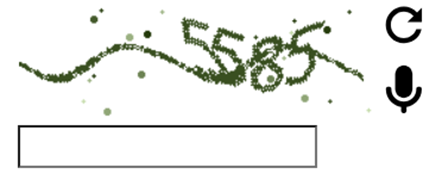
If you have neither made any system action nor entered data after a period of time, your OQS account will automatically log out for security reasons. You need to log in the system again.
When an OQ has been successfully submitted, an acknowledgement message will be displayed on the screen. You may print or save the acknowledgement message for reference. C&SD will not send other confirmation notices to you separately.
If you are not sure whether you have received the acknowledgement message, you may contact us.
Under the Personal Data (Privacy) Ordinance (Cap. 486), you have a right to request access to and correction of the information about you held by the Census and Statistics Department (C&SD). You may seek access to or correction of the information by addressing your request to the Data Protection Officer of C&SD. Please refer to the Privacy Policy at the C&SD website for further details.
Upon multiple consecutive unsuccessful login attempts, the Online Questionnaire System account will be suspended. If you follow the instructions to re-activate your OQ, the system will send you an OQ No. and an Activation Key for questionnaire re-activation through SMS message or email, according to the contact method specified by you during account registration. In order to protect your data, all OQ data completed previously under the same account will be erased automatically after a questionnaire has been reactivated.
Note:
The Census and Statistics Department has participated in the "SMS Sender Registration Scheme" of the Office of the Communications Authority (OFCA) and will use the Sender ID "#C&SD" to send SMS message. Please visit the webpage of OFCA for information of the scheme.
Possible reasons for no fillable online questionnaire in the account include:
- The reporting period of the online questionnaire has already expired;
- The questionnaire has been submitted; or
- An inapplicable survey is selected. Please re-select:
- General Household Survey
- Quarterly Business Tendency Survey
- Quarterly Survey of Employment and Vacancies (Form CRE)
- Monthly Survey on the Business Situation of Small and Medium-sized Enterprises
- Monthly Survey of Retail Sales
- Annual Survey of Companies in Hong Kong with Parent Companies Located outside Hong Kong
If none of the above applies, please contact us.
You may have created an Online Questionnaire System account previously to complete this questionnaire. If so, please use the created account name and password to complete the online questionnaire.
You can complete and submit the online questionnaire immediately after activating your questionnaire. The system will save all the data you have provided when you click the "Save and Continue" button on each page. In addition, you can log out the system at any time and log in your account subsequently by clicking "Continue SAVED Questionnaire" to complete and submit OQ.
Supplementary information on the questions concerned will be displayed if you click the icon.
Please check the prompting messages displayed on the page. For the questions with prompting messages, you must provide or amend the answers before clicking the "Save and Continue" button to proceed to the next page.
If your Online Questionnaire System account has an in-progress questionnaire, you may amend your account settings or change password.
If you wish to amend the information on the account settings, you can log in your account through "Continue SAVED Questionnaire", click "Account Setting" on the menu and enter the correct information.
If you wish to change your password, you can log in your account through "Continue SAVED Questionnaire", click "Change Password" on the menu and enter the new password.
When you finish answering the questions on a page of OQ and click the "Save and Continue" button, the system will save the entered data and proceed to the next page of the questionnaire. Saved data need not be re-entered even if you log out from OQS or have been disconnected from OQS due to network problems.
The OQ submitted will undergo detailed checking procedures. If necessary, census officers of the Census and Statistics Department may contact you for data verification by phone or field visit.
There is a section title bar at the top of each page of the Online Questionnaire which shows the sections of the questionnaire which have been and is being completed. You can click the appropriate section title to navigate to the section you wish to visit.
Data confidentiality is a major concern of the Census and Statistics Department (C&SD) in conducting statistical surveys. According to the provisions of the Census and Statistics Ordinance, it is an offence to disclose information pertaining to individual person or household to unauthorised persons. The following specific measures are adopted for Online Questionnaire System (OQS) to safeguard the confidentiality of information:
- This website uses Transport Layer Security (TLS) protocol to encrypt data during transmission over the Internet to protect the information provided by individual respondents. The encryption algorithm used in OQS conforms to the related guidelines of the Government, and is one of the stringent industrial standards in use.
- All data are encrypted and stored in the servers of OQS. OQS will not store any data locally on your device.
- A respondent has to use the OQS account name and password set up by him/her for identity authentication every time he/she logs in his/her OQS account. Respondents of the General Household Survey can also choose to log in via "iAM Smart". An OQS account will be suspended upon multiple consecutive unsuccessful login attempts.
- If the OQS website on a respondent’s computer remains idle for a period of time after login, the OQS account will automatically log out to prevent any unauthorised access.
- C&SD's web servers are protected by "firewalls" and our systems are monitored to prevent any unauthorised access.
- Stringent administrative control is put in place to monitor all access to the system and ensure that all transactions are properly authorised.
- Do not leave the browser opened and unattended after logging in the OQS.
- Remember to log out properly by clicking the 'Log Out' button on the screen and close your browser when you leave your device or have finished using OQS services.
- Do not use easy-to-guess characters (such as your birthday, phone number or Hong Kong Identity Card Number) as your password.
- Change your password on a regular basis.
- Do not disclose your OQS Password to anyone, including any person who claims to be a staff member of C&SD.
- Access OQS only by typing the URL provided on the notification letter issued by C&SD in the address bar of the browser or scan the QR code on the notification letter (if provided).
- Avoid accessing OQS from public computers or free public Wi-Fi.
- Install proper firewalls, anti-virus software and anti-spyware software in your computer, and update them on a regular basis.
- If you suspect any information security incident or unusual activity, please contact C&SD immediately.
For more details on data security, please refer to the Frequently Asked Questions.
Internet Browsers
- Internet Explorer 11 or later versions
- Firefox 47.0 or later versions
- Google Chrome 51.0 or later versions
- Safari 9.1 (Mac) or later versions
- Microsoft Edge 20.1 or later versions
- iOS 9 or later versions
- Android 4.4.3 or later versions
 in some questions in Online Questionnaire mean?
in some questions in Online Questionnaire mean?