Enhancements to Statistical Products
Starting from March 2023, the Census and Statistics Department (C&SD) has been enhancing the statistical products published on this website to improve user experience in obtaining statistics. The enhancements include:
- Web Table – More statistics are presented in the form of Web Table
- Web Report – New issues of most regular statistical reports are published in the form of a new product type, namely Web Report, starting from April 2023
Users can browse both products through browsers on mobile devices and personal computers conveniently, and download the statistics therein in various formats.
(I) Web Table
C&SD has adopted Web Tables (i.e. tables in the form of webpage) to replace most of the previous statistical tables in Excel format (i.e. table number starting with “E”) and those in statistical reports (in PDF format) to enhance their usability. The enhancements also cover enrichment and re-organisation of the contents of some statistical tables. The total number of Web Tables in this website has increased from around 170 to over 500.
Users may wish to note
- C&SD has assigned new table numbers to all Web Tables. Some statistical tables have also been re-organised. Concordance tables between the old and new statistical tables are given here.
- The URLs and parameters (e.g. table number and variable code) of the Application Programming Interface (API) and Bookmark functions of previous Web Tables have been updated after the enhancements. Users are required to set up the API query and table bookmark again accordingly.
- Users are welcomed to contact webmaster@censtatd.gov.hk via email for technical assistance, or leave your questions here.
Features of Web Table
- Functions of Web Table:
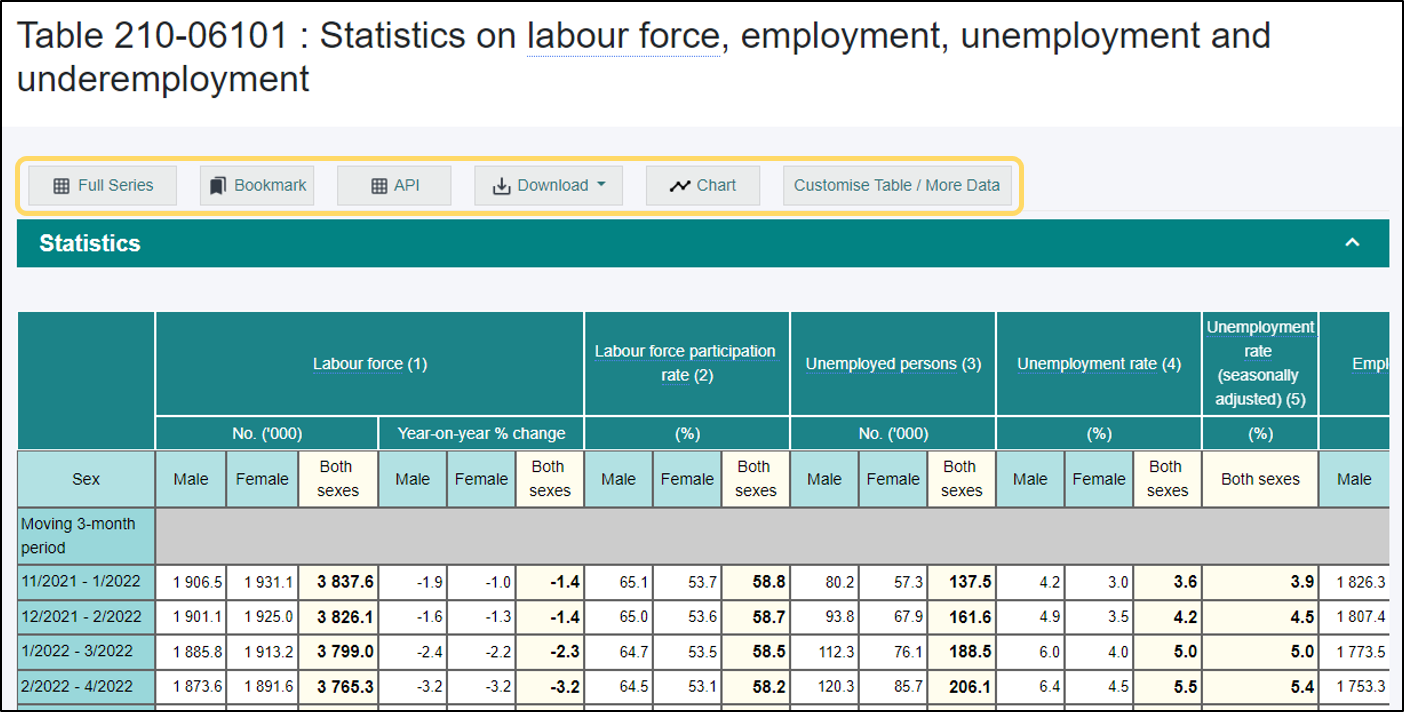
| Button | Function |
|---|---|
| Full Series / Default Series | Toggle between the default and full series
|
| Bookmark | Function to save your own customised table for future use. |
| API | Application Programming Interface (API) function to allow direct extraction of statistics using machines. |
| Download | There are different download options available to facilitate users’ further processing of the statistics, including XLSX, XLSX (excluding symbols in data cells), CSV formats, CSV (excluding symbols in data cells), CSV (Tabular format) and XML formats. |
| Table / Chart | Toggle between table and chart views
|
| Customise Table / More Data | You can customise the layout and contents of your own table by selecting the statistical/classification variables and the time periods. |
- A specimen and a demonstration video of Web Table are also available for user’s reference.
(II) Web Report
C&SD has been rolling out new Web Reports (i.e. reports in the form of webpage) since April 2023 to replace most statistical reports in PDF format. Meanwhile, more than 30 Web Reports have been published.
Users may wish to note
- Users can access the newly published Web Report on the original webpage of the report, which also contains the past issues in PDF format for easy reference.
- Some statistical reports may be spilt or consolidated for clearer presentation of statistics. Details are given on the webpages of relevant reports.
Features of Web Report
- Web Reports feature a brand new design which provides a clear and concise analysis of the latest social and economic trends, accompanied by key statistical charts and tables. Users can easily access key statistical information on mobile devices and personal computers anytime, anywhere.
- Functions of Web Report:
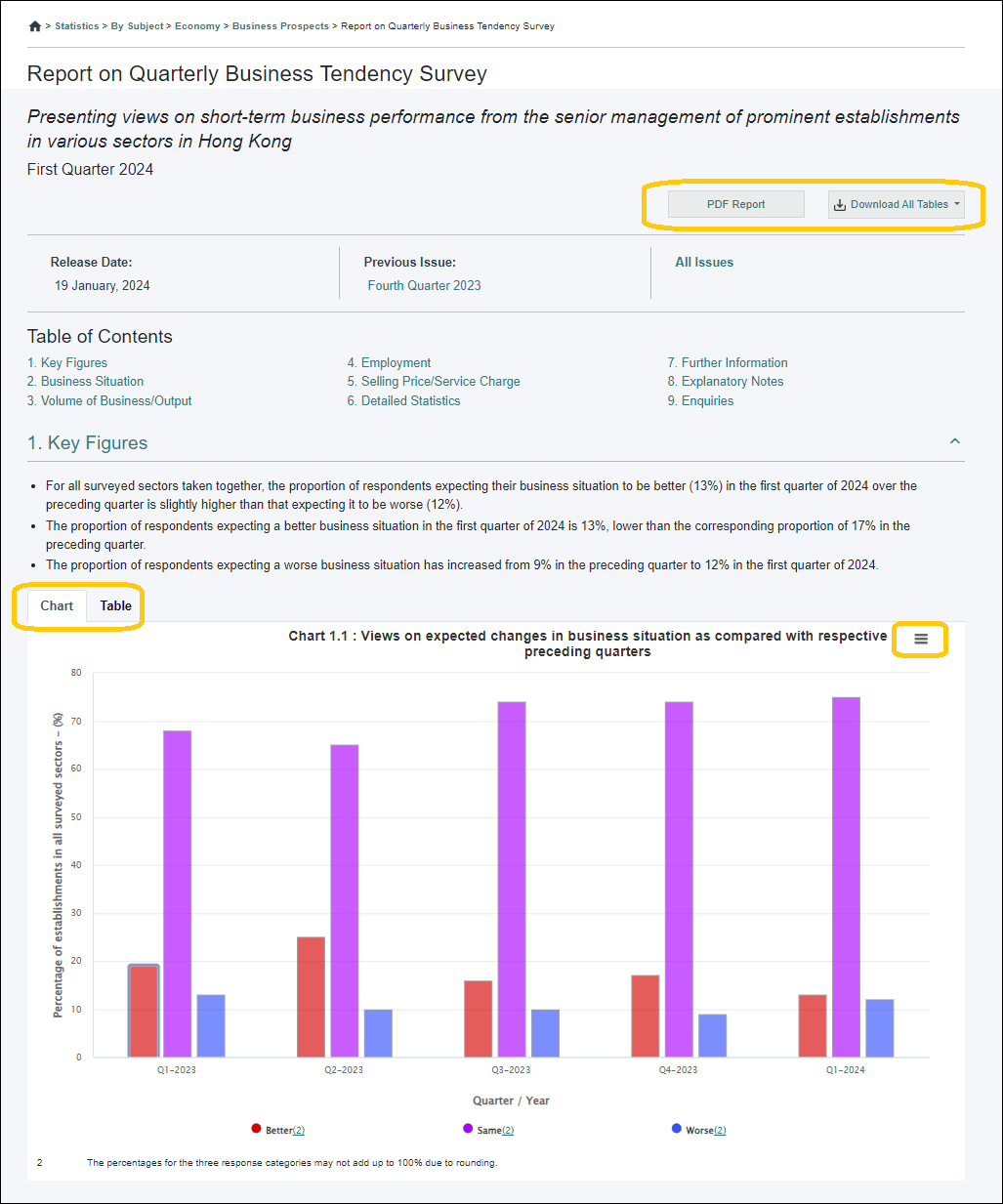
| Button | Function |
|---|---|
| Download All Tables | Download all tables from the report in various formats, including XLSX, XLSX (excluding symbols in data cells), CSV formats, CSV (excluding symbols in data cells), CSV (Tabular format) and XML formats, for further processing. |
| PDF Report | Export the whole report in PDF format for printing and archiving purposes. |
| Chart / Table | Toggle between chart and table views |
| Table / Chart | Toggle between table and chart views |
 |
Download the chart in various formats, including PNG, JPG, PDF and SVG formats. |
- Web Reports also include links to more detailed statistics, enabling interested users to conduct in-depth studies.
- A Web Report specimen and a demonstration video introducing the features of Web Report are available for user’s reference.